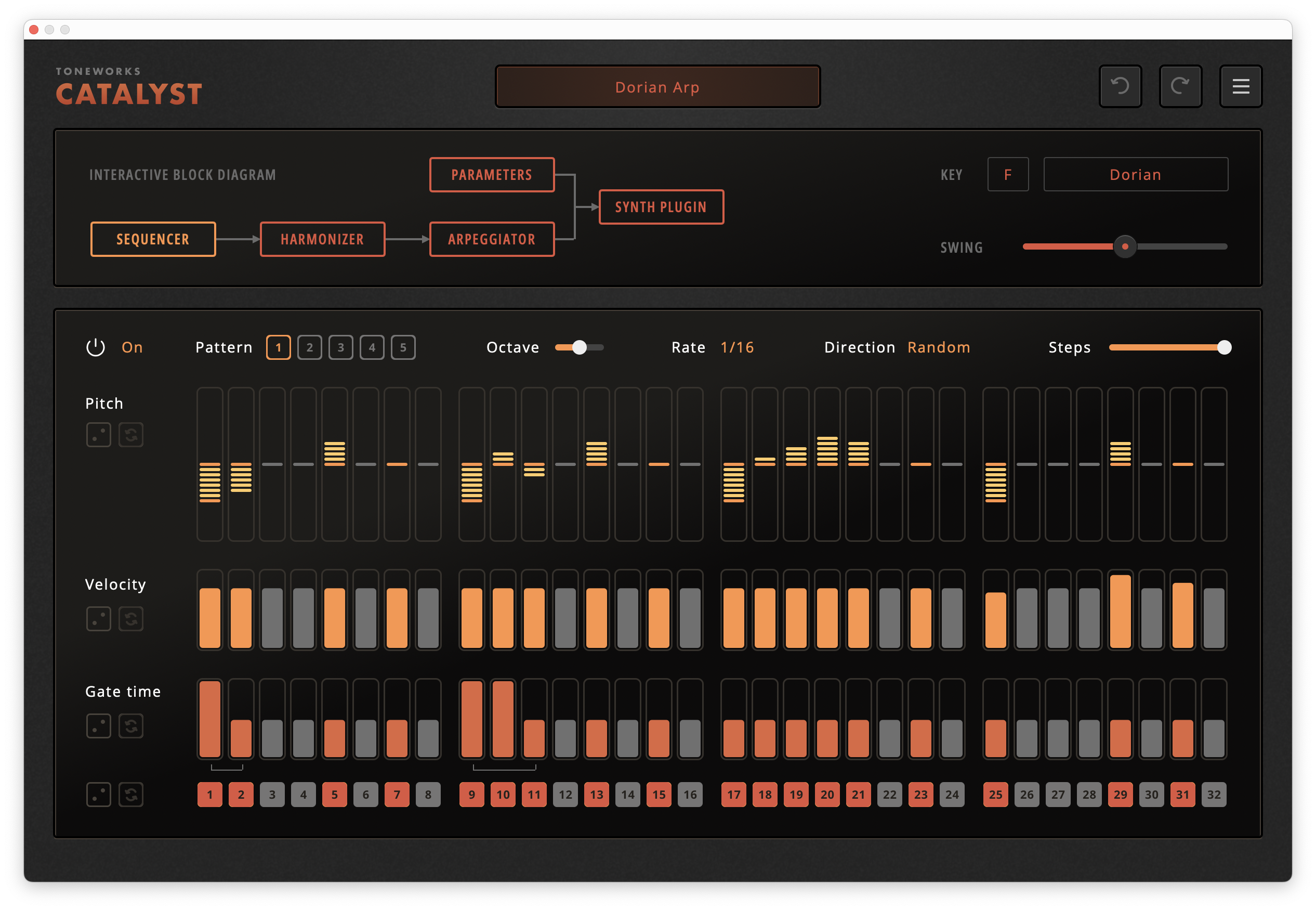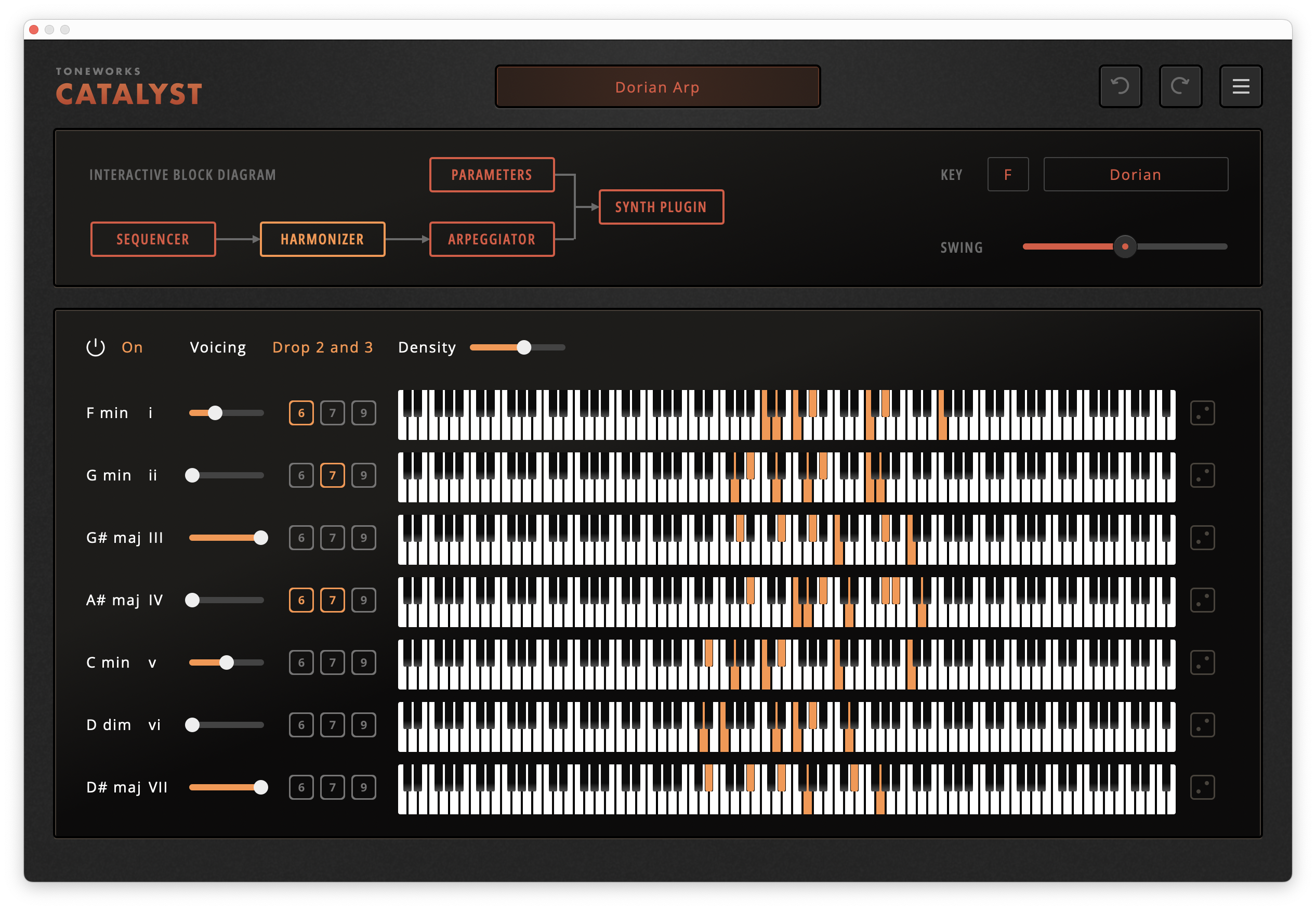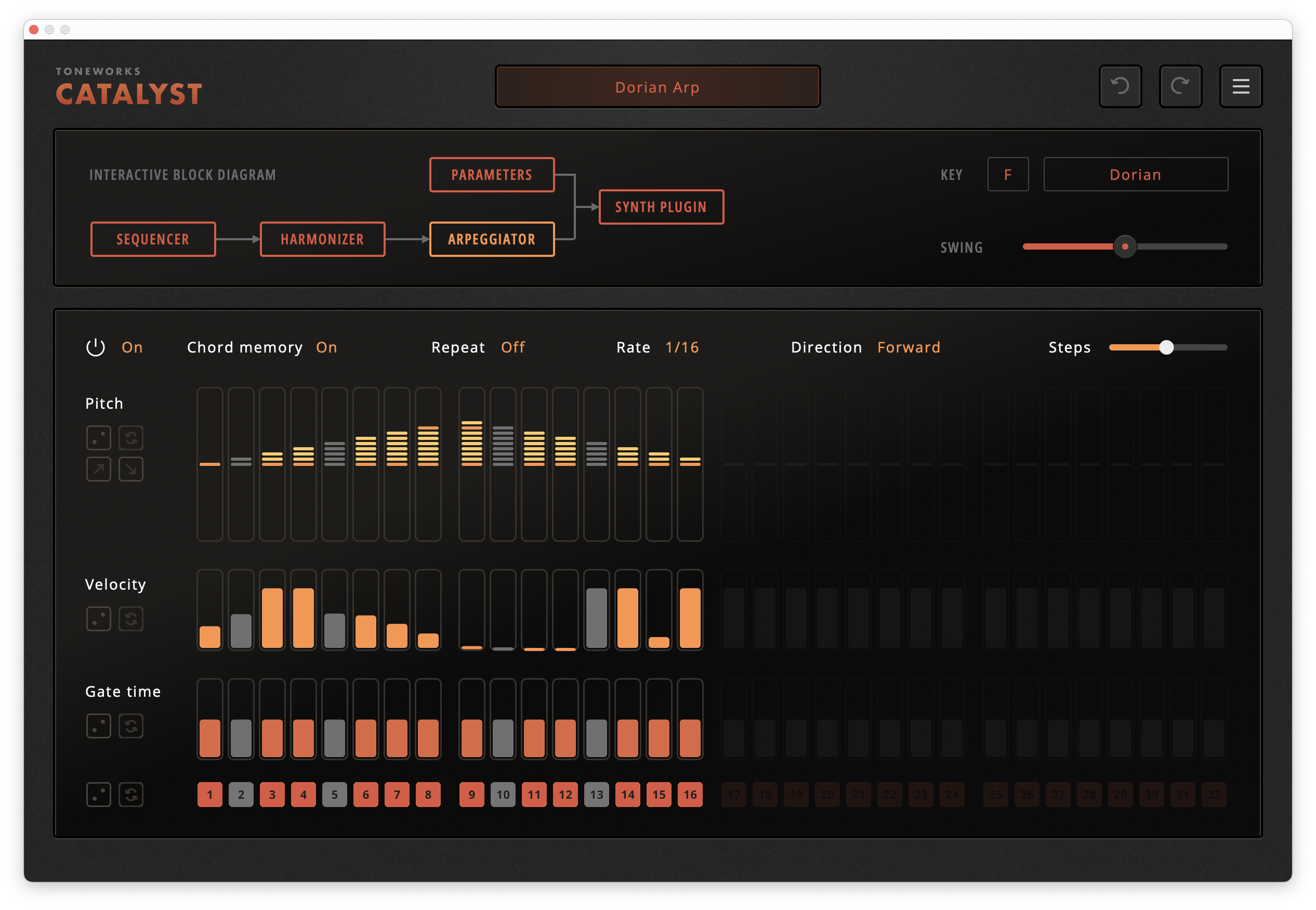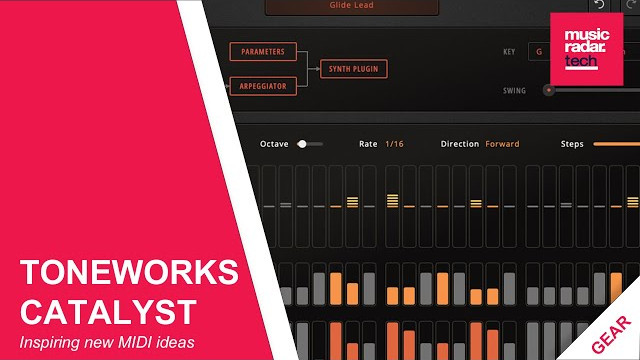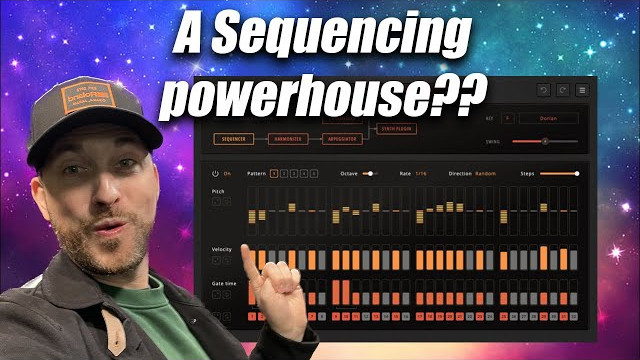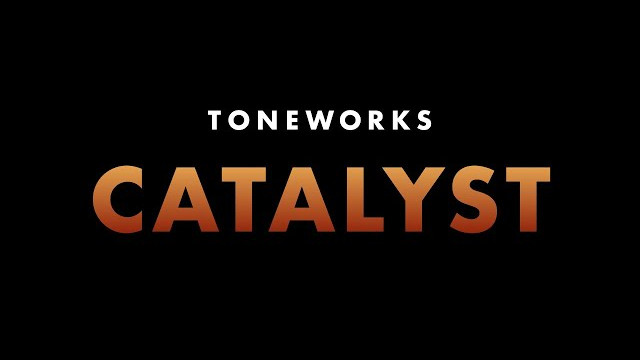No Wrong Notes
Catalyst will only ever play notes and chords in the key you choose. Experiment freely and use the built in randomization functions knowing that what you create will never sound out of place.
You set the key in Catalyst by choosing a root note and a scale. Changing the root note will transpose your pattern up or down and changing the scale will alter the intervals between notes in the pattern.
There is no need to know music theory when you use Catalyst. No matter what you do, the results are guaranteed to be musical.


Step Sequencer
Catalyst features a monophonic step sequencer that allows you to create patterns with up to 32 steps. Each step has individual pitch, velocity and gate time controls.
The pitch slider only allows you to choose notes in the selected key. If you change the key at a later point, the notes in your sequencer pattern will automatically match the new root note and/or scale.
Individual steps can be tied together to make longer notes – or to create glides when the soft synth you use with Catalyst is set to legato mode.
The five pattern slots that can be used to store different ideas and variations. You can transpose patterns or switch between them by sending MIDI to Catalyst from your DAW. Black notes select pattern 1-5 and white keys transpose the active pattern up or down.


Harmonizer
The notes generated by the step sequencer feed into the harmonizer module, which creates full chords from single notes.
The harmonizer will only play the seven fundamental chords in the selected key. You can add 6th, 7th and 9th notes to each individual chord as desired and change the inversion to create interesting progressions and smooth chord transitions.
The harmonizer also features a selection of voicings that can be used to make your chord progressions sound more defined and coherent. The density slider lets you set the number of notes in each chord: From two note power chords to super wide pad chords with notes across several octaves.


Arpeggiator
The chords generated by the harmonizer are fed into the arpeggiator module, which in turn creates single note patterns from chords.
Where most arpeggiators are based on predefined patterns, Catalyst allows you to design your own.
A pattern can be up to 32 steps long, and each step features individual pitch, velocity and gate time controls – exactly step sequencer. The main difference is that the arpeggiator plays notes from the incoming chord instead of notes from the selected scale.
The arpeggiator will add notes above or below those in the incoming chord to allow for long sweeping arpeggios, and special editing functions make it easy to create rising or falling patterns of any length and combine them as desired.


Combine Modules
Switching the step sequencer, harmonizer and arpeggiator modules on or off, allows you to use them individually or in any combination.
MIDI from your DAW will always be routed to the first active module in Catalyst. So you could send single notes from your DAW to the Catalyst harmonizer to create a chord progression, or you could route an existing chord progression from another DAW track into the Catalyst arpeggiator.
The step sequencer, harmonizer and arpeggiator modules will also send MIDI out to our DAW, so you can use Catalyst without hosting a soft synth if you like.


Host Synth Plugins
Although Catalyst is a regular AU/VST plugin you load up in your DAW, it will also host a AU/VST soft synth of its own. Catalyst makes sound by sending MIDI notes from the step sequencer, harmonizer and arpeggiator modules to the hosted soft synth.
Catalyst also features dedicated parameter sequencers that can be used to automate parameters on the hosted soft synth.
You can host any AU/VST soft synth you have installed on your system in Catalyst. If you load up a preset that uses a soft synth you don’t have on your system, you can simply replace it with another one of your choice.


How to Use
There are many ways to use Catalyst, some more obvious than others. Here are a few ideas to get you started:
- Route your MIDI keyboard to a Catalyst track in your DAW and switch on the harmonizer and arpeggiator modules. Now play arpeggios with a single finger on your keyboard – or switch off the arpeggiator module to play chords instead.
- Create up to five different patterns in the step sequencer and jam away on the black keys on your MIDI keyboard to combine them into different melodies — or transpose the active pattern by playing the white keys instead.
- Try changing the scale of existing patterns. Most people tend to stick with major and minor scales but other scales are useful too and can produce unique results. For example, Dorian is great for House and Phrygian works really well for Techno!
- Take some time to build a small preset library of great basslines, melodies, chord progressions and arpeggios in your favorite genre. Once you have these elements in place, combining them into a finished song is so much easier than writing one from scratch.
- If you struggle with music theory, simply set up Catalyst on a number of tracks in your DAW and use these for the musical parts of your song. As long as all Catalyst instances have the same root note and scale settings, the parts are guaranteed to work together.
- Automate the Catalyst root note and scale parameters in your DAW to create mode changes and other unusual results.
- Record the MIDI output from Catalyst to a free track in your DAW and edit your patterns in the piano roll (if that’s your thing).


System Requirements
Catalyst is available for Mac and Windows.
- Windows 10 or higher
- MacOS 10.12.6 (Sierra), MacOS 10.13.6 (High Sierra), MacOs 10.14.6 (Mojave), MacOS 10.15.7 (Catalina), MacOS 11.7.4 (Big Sur), MacOS 12.6.3 (Monteray) or MacOS 13.6 (Ventura)
- Apple Silicon (M1/M2) and Intel processors supported
- 64 bits only
- Any VST, VST3 or AU compatible host
- HD display (1920 x 1080 pixels) or better is recommended
Note that Catalyst is a plugin and that a compatible host must be installed on your system in order to run it.